Changelog
Follow up on the latest improvements and updates.
RSS
Columbia Suicide Scale
We've added a new Suicidality program to our existing list of patient programs. This program will send the Columbia Suicide Scale at regular intervals to patients. Patients can be added to multiple programs to receive different surveys on a bi-weekly basis (such as PHQ-9 on week, Columbia the next)
Providers can also send the Columbia Suicide Scale as an add-on survey for the PTSD and Depression programs - which will ask the patient to complete this second survey after the primary survey.
Edit a patient profile to enable the Suicidality program or Suicidality add-on.
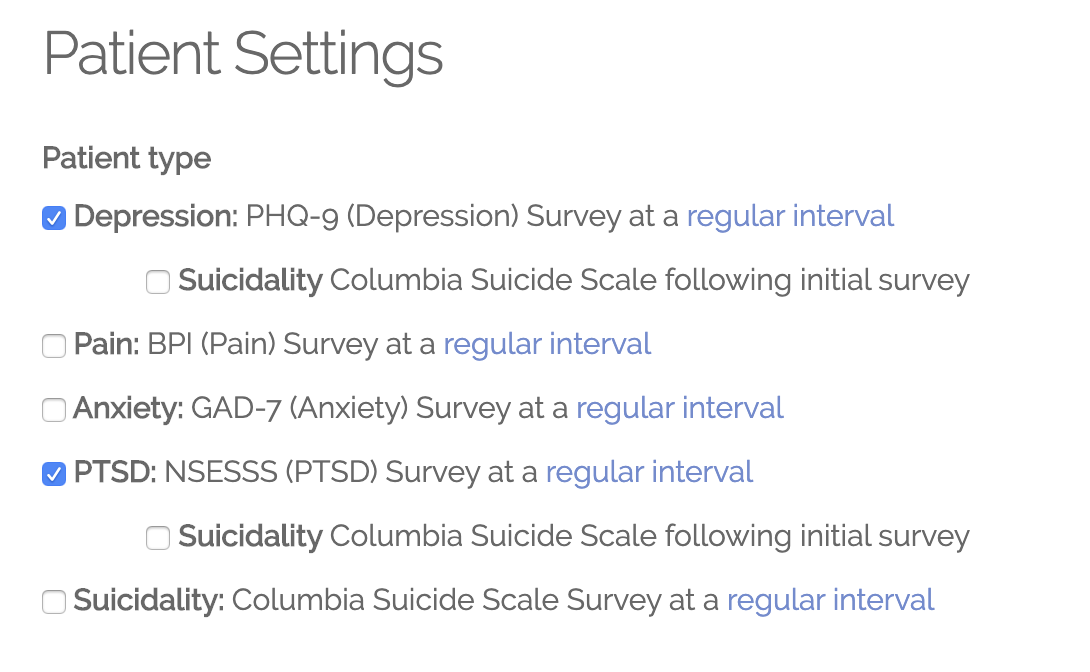
Patient Overview
We've added a new report - the Overview Report which will give you a high level view of all patients that have ever signed up for your clinic, their daily message response rate, and whether they've deactivated. This is meant to provide a birds-eye view of what patients are in MoodMonitor and whether they're best using the tool.
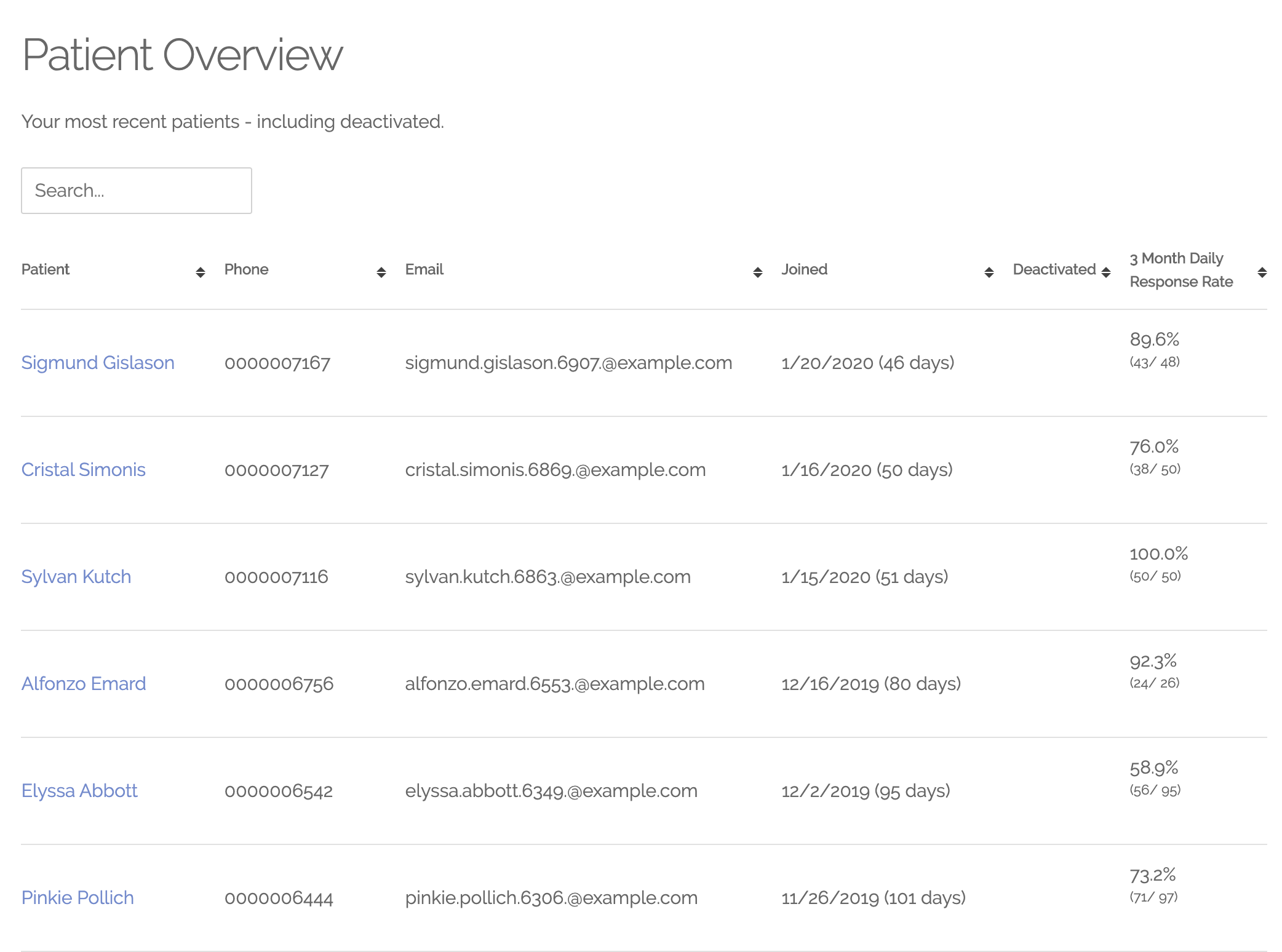
Auto Deactivation
We've been testing a feature to auto-deactivate inactive patients from MoodMonitor. On a clinic's bill date we will deactivate patients that have:
* Not responded to a daily mood question in a month
* Not completed a survey in a month
* Not received a treatment in a month
The patient will receive a text message letting them know they will be deactivated if they do not respond the day before deactivation and an email once they have been deactivated - and the provider will receive an email listing all of the patient IDs.
The primary account can toggle this feature on at:
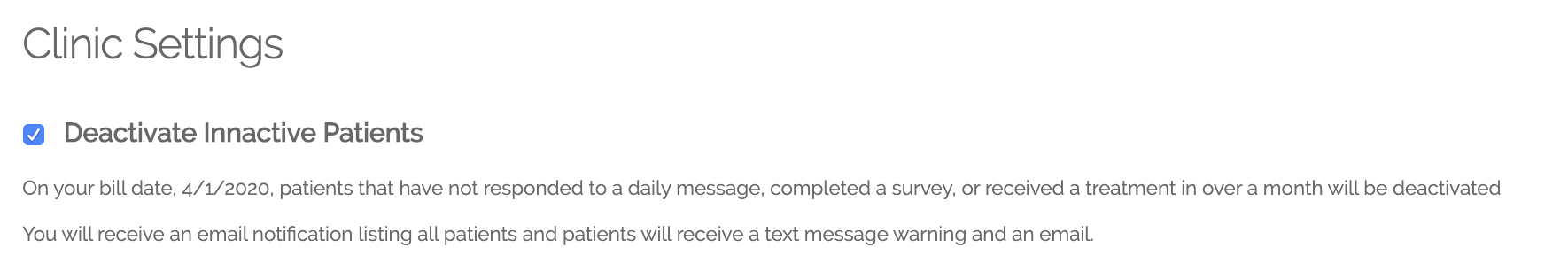
new
improved
PCL-5 and More Invites
PCL-5
We've added a new survey type: the PTSD Checklist for DSM-5 (or PCL 5). This can be used in addition to the NSESSS scale which we already supported.
Find it along with all the other survey types. If you are interested in making this your primary PTSD survey (instead of NSESSS) please get in touch and we will enable it.
More Invites
After hearing feedback that sending patients invite texts once wasn't enough - we've loosened our rule and now providers can text new patients an invite link once every 24 hours.
Again, providers must get explicit consent from patients before they text each time.
Additional Changes
Better Password Resets
- Some users were trying to reset their passwords with expired or incorrect password reset keys. Our warnings didn't make this clear - going forward we will have more helpful text in letting users know they will need to get a new password reset.Confusing Transfer Requests
- We now let providers see a record of transfer requests that were accepted or rejected - clearing up confusion when a provider attempted to take action on a transfer after it had already been acted on by another staff member. new
improved
Invites! Branding! Oh My!
Inviting Patients
Make signing up a snap by entering additional information about your patient. When they visit their secure invite link, everything you enter will be pre-filled on the sign-up form.
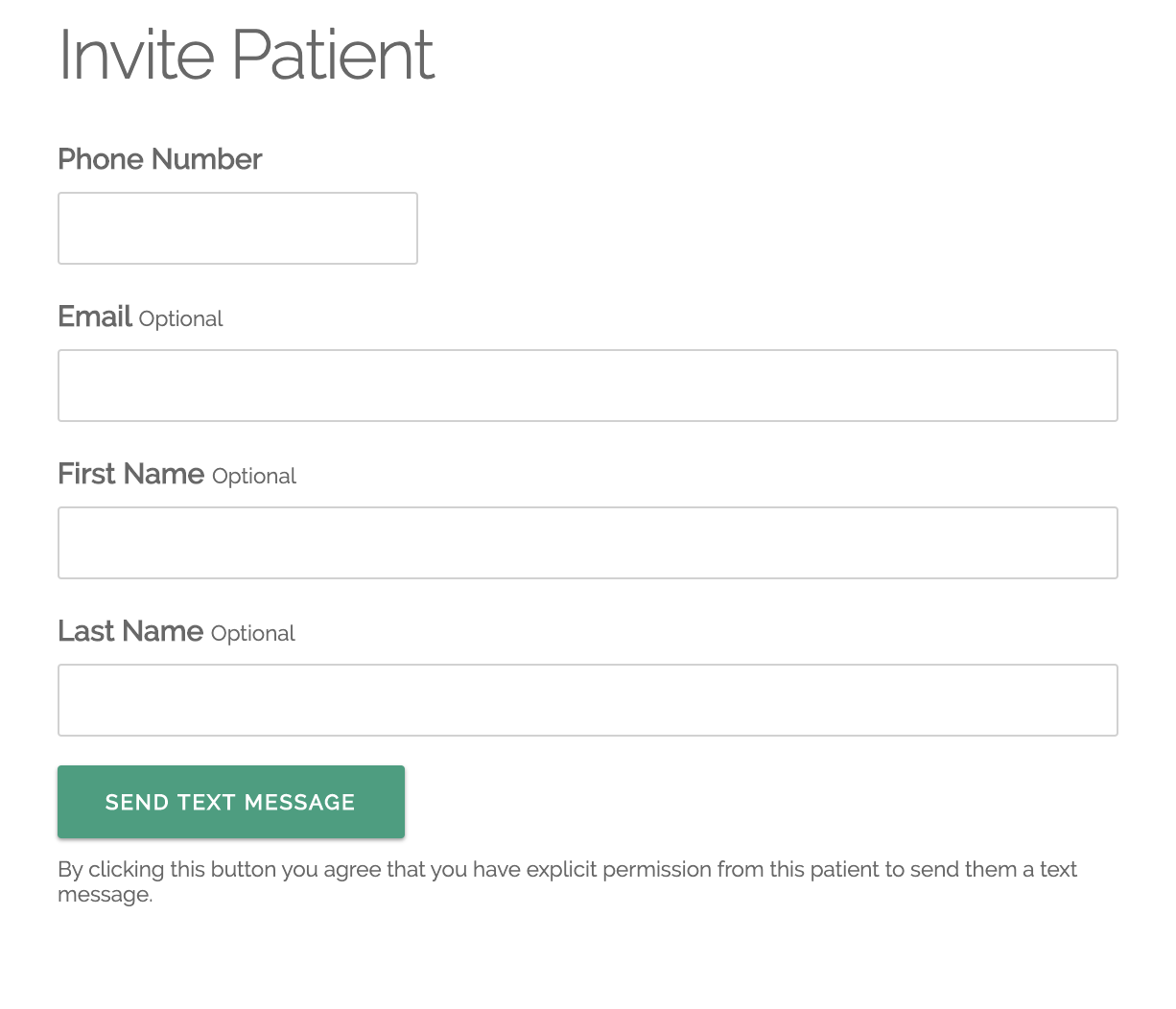
We let providers specify a patients phone number, email, first, and last name - to make signing up incredibly easy (they only need to select what time they'd like to their daily question delivered and agree to our terms of service).
Patients will receive a text message from MoodMonitor with a private link they can use to sign up.
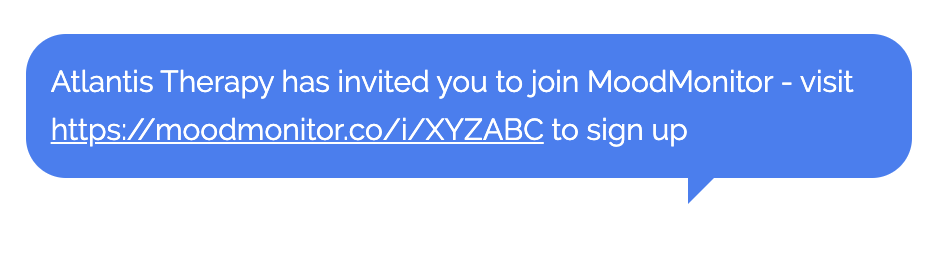
Branding
We've also added some options to add provider branding to the MoodMonitor sign up page - you can find this under a new settings page and will allow you to upload a logo and create a welcome message for patients before they sign up.
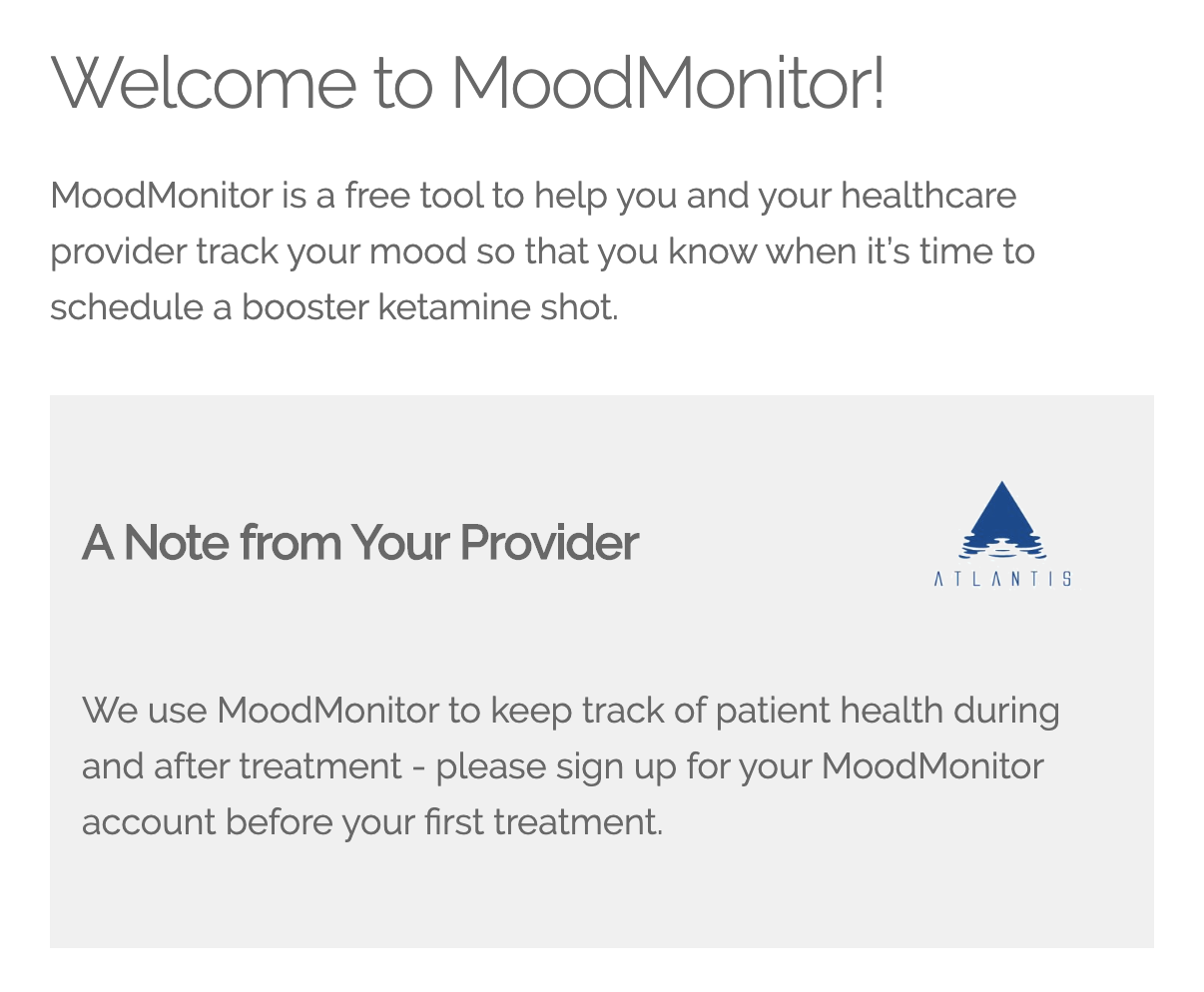
Give it try at https://moodmonitor.co/settings/branding
Esketamine
We've added a way to view only your patients actively using Esketamine - find a link on your patient dashboard or visit this URL
And More!
- Patients can now reset their password to their mobile number and sign in using their mobile number
- We've added some additional lifetime stats to the stats page https://moodmonitor.co/stats
- We've automated exports and provide links to archives going forward
- Added some additional error tracking to help us respond better to errors experienced by users
new
improved
Secure Messaging Improvements 💌 ⚡️
Two big features will be rolling out to improve Secure Messaging for providers:
Secure Message Templates
Providers can now create and access message templates when sending secure messages. These will work similar to the coordinate progress notes in that you can set variables that will be filled in when the message is composed (variables like clinician, patient name, etc).
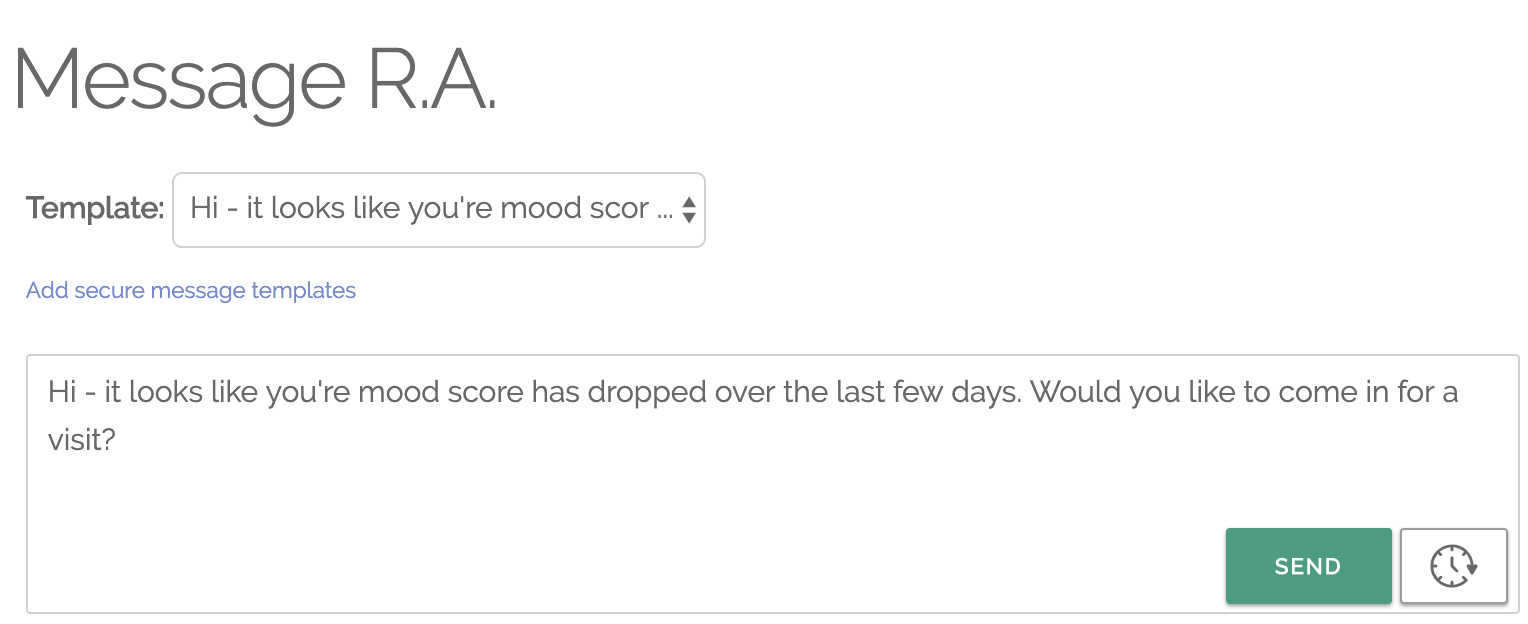
Find them in the same place https://moodmonitor.cop/settings/templates
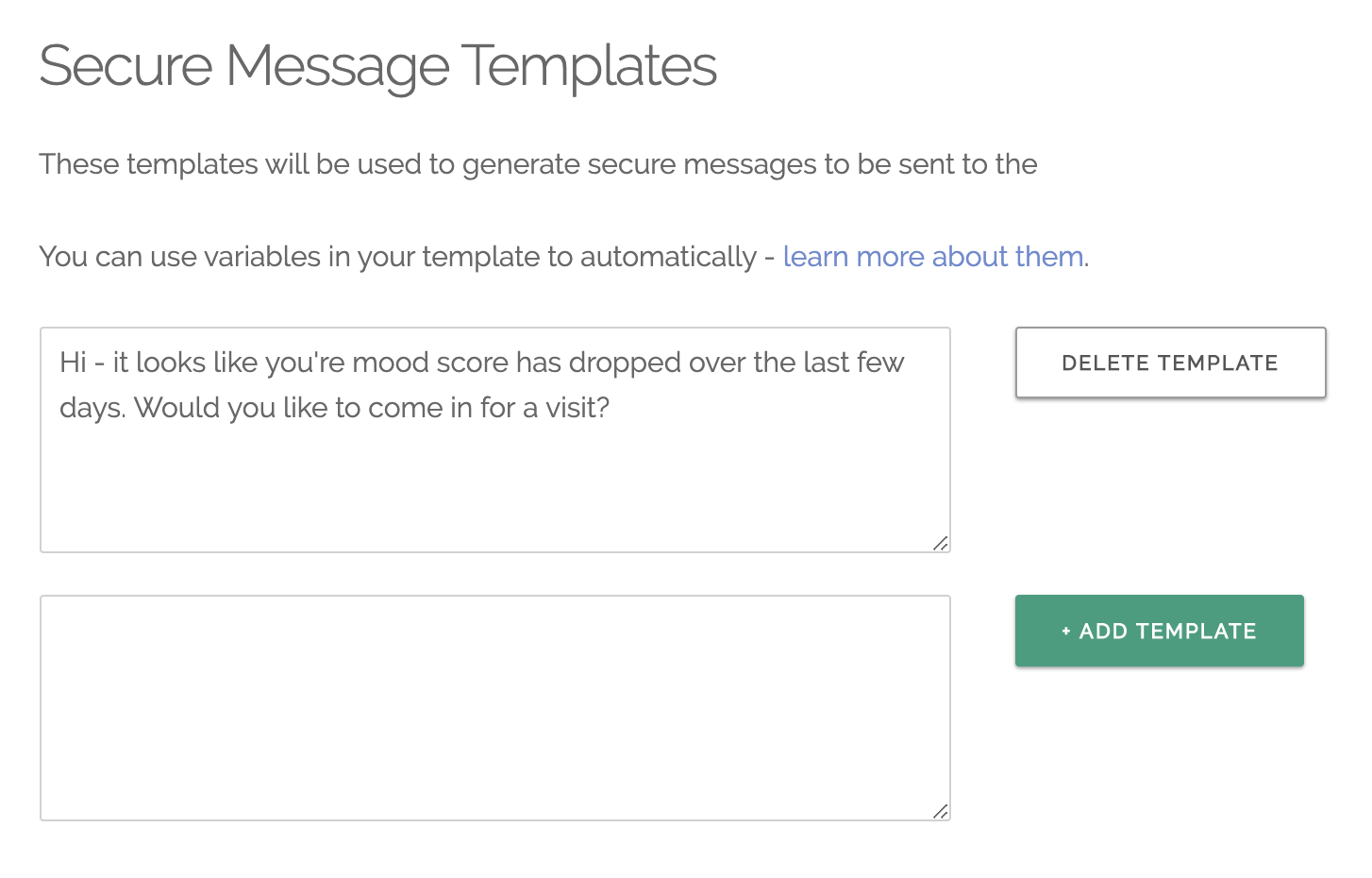
Delay Sending Secure Message
We've also added a feature that let's you delay the sending of a secure message up to 24 hours. This was requested by providers who send messages after hours patients may be awake.
Patients will not receive a text message or be able to view the message online until the designated delivery time.
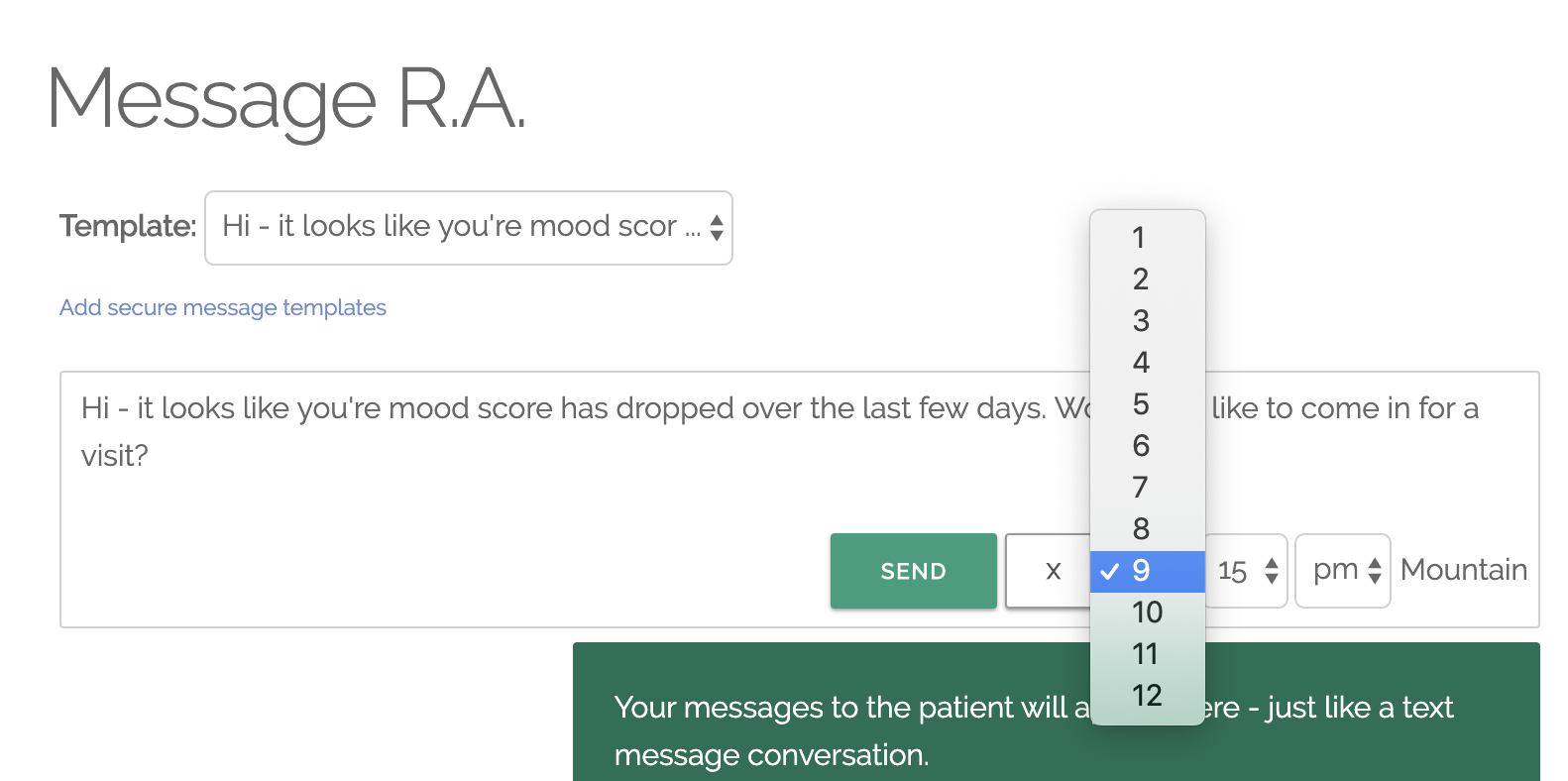
new
improved
fixed
Patient Timeline
We've added some extra polish to help clinics track what's happening with patients: the patient timeline.
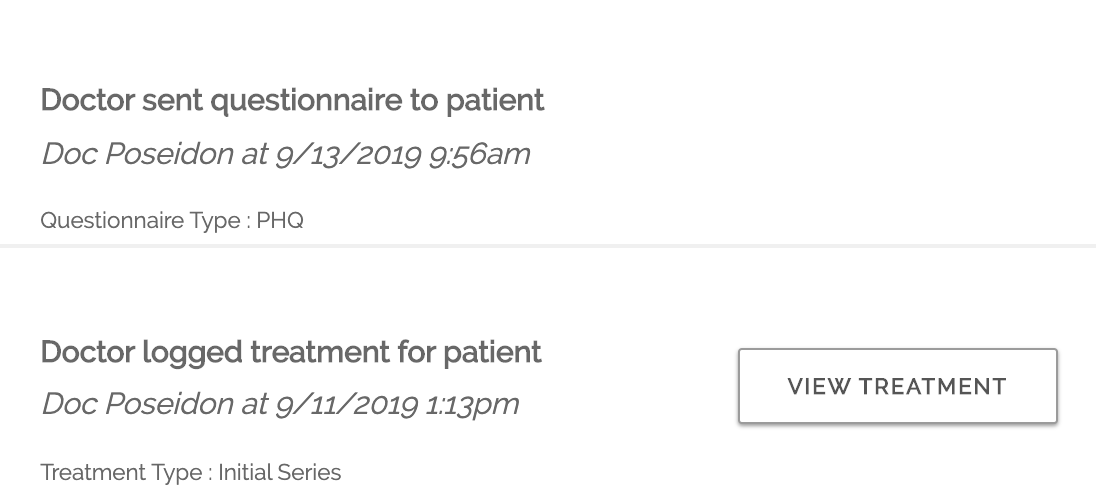
This new page will highlight the important times MoodMonitor interacts with a patient: when a treatment is logged, a questionnaire sent, a progress report shared; letting clinicians quickly get an overview of what's happening with their patients.
We've also made it easier to access this - and other patient features - by making the Patient Menu more universal so it's easy to navigate around a single patient's information in MoodMonitor.
Additionally we've added some helper text to show the last questionnaire was sent to a given patient and when the next automated questionnaire will be sent.
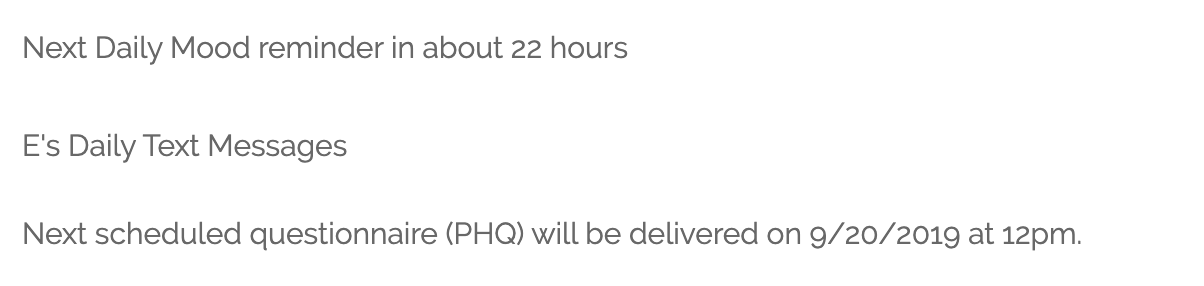
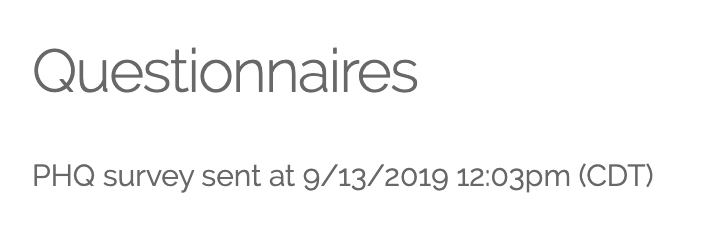
Finally we've pushed some fixes to the mobile view of MoodMonitor - making it easier to see and edit patient data while using your phone or tablet.
new
fixed
improved
Notifications for All Patient Program Surveys
A few fixes and changes going out today - the biggest being we've enabled notifications for all of MoodMonitor's patient programs: Depression, Pain, Anxiety, and PTSD
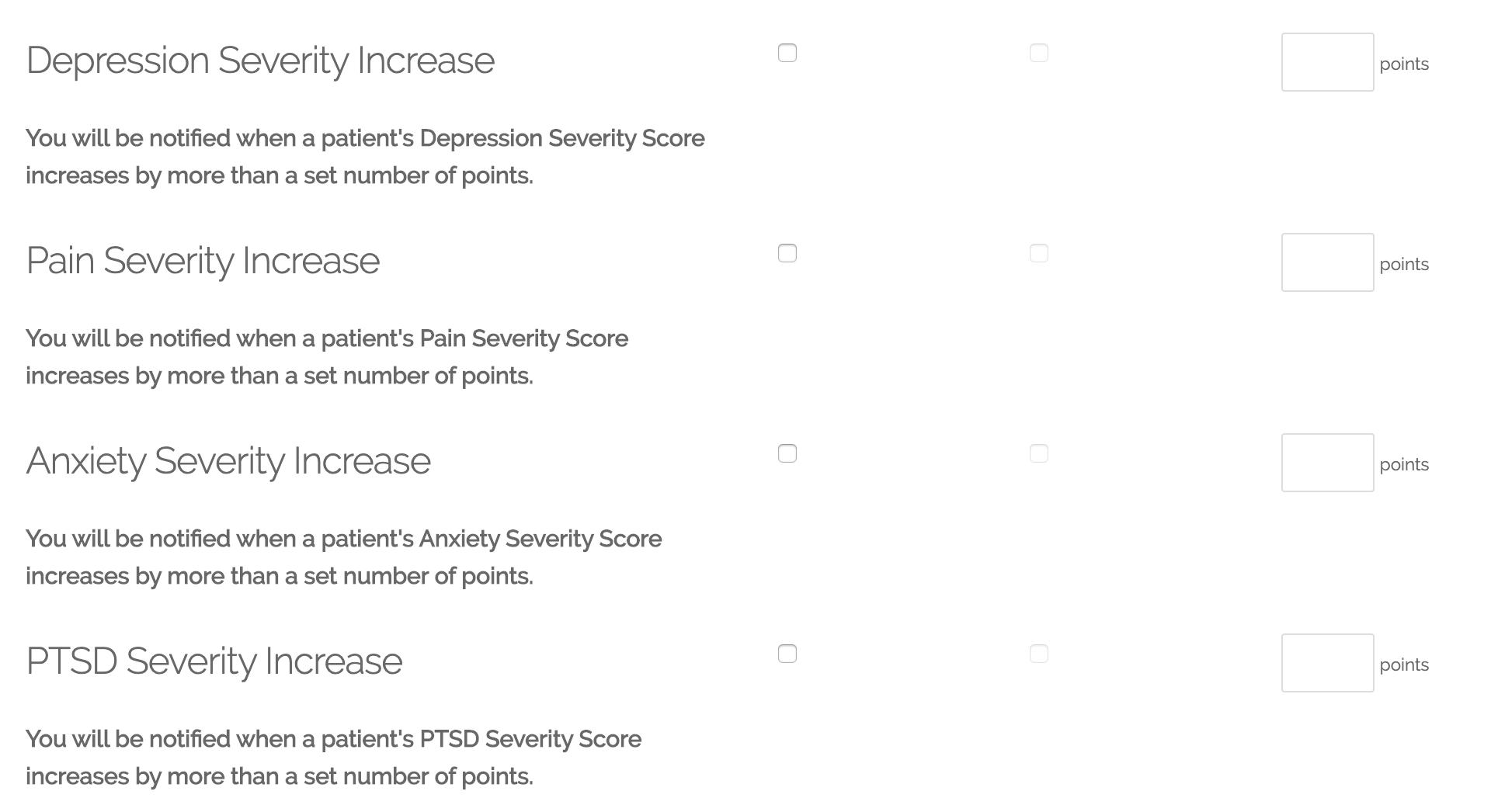
Enable these notifications on the Clinic Notifications Page
Additionally we've made some improvements to the patient transfer process and have added an interactive chat feature to all doctor facing pages for quick access to questions.
We're really happy to announce two big changes to kick-off August.
The Columbia Suicide Severity Rating Scale
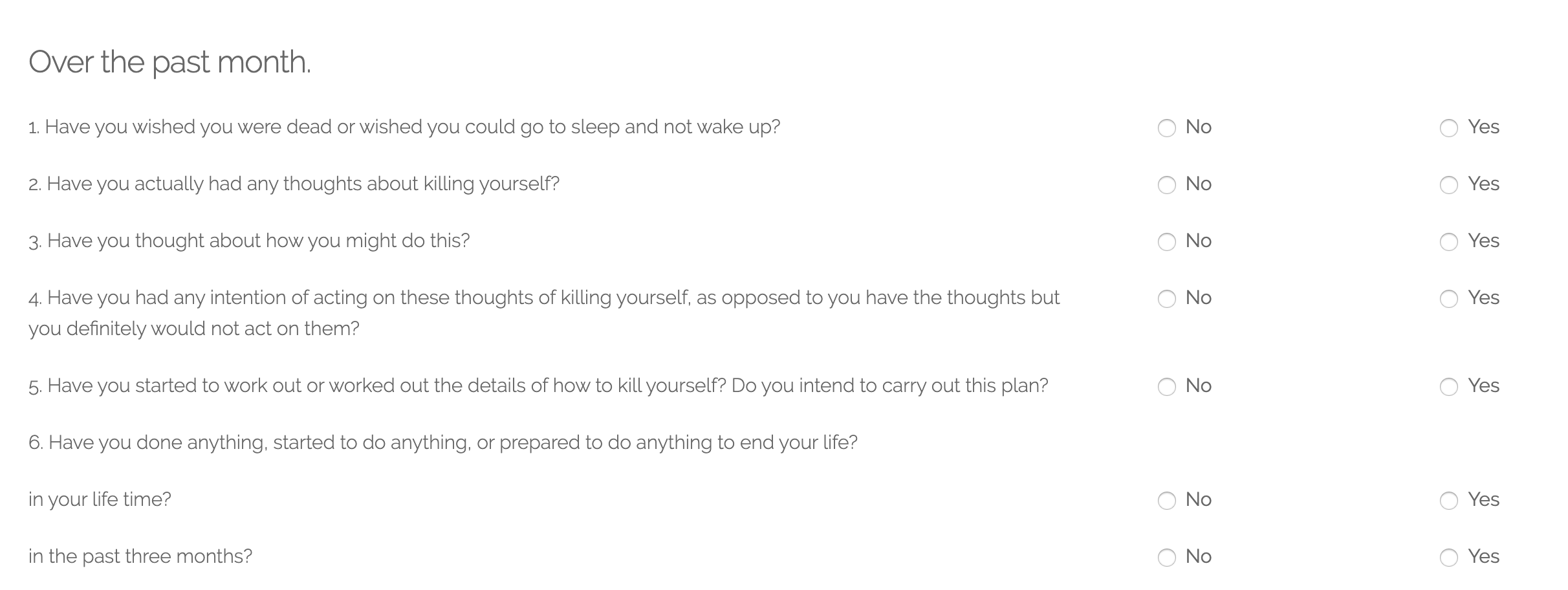
We now support this survey alongside all of our other usual surveys. Unlike some of the other surveys - the available questions are meant to be answered dynamically depending on an earlier questions answers - and MoodMonitor reflects this distinction by disabling questions
3
, 4
, and 5
if the patient answers negatively on Question 2
.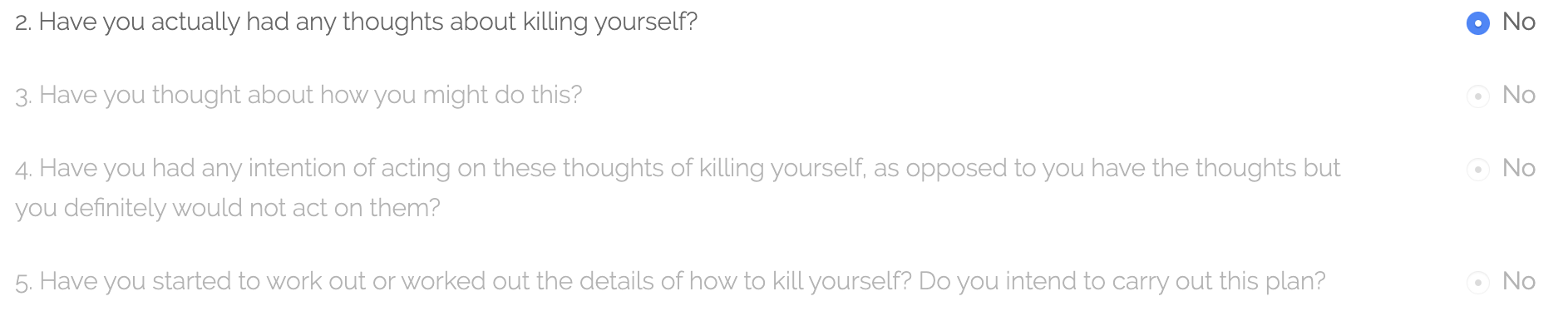
The severity scale is also different than some of our other surveys - answer
Yes
to Questions 4
, 5
, or the "Last Three Months" part of Question 6
will mark the response as High Risk
.And answering
Yes
to questions 3
or the "In your lifetime" part of Question 6
will mark the survey as Moderate Risk
.Staff Account Permissions
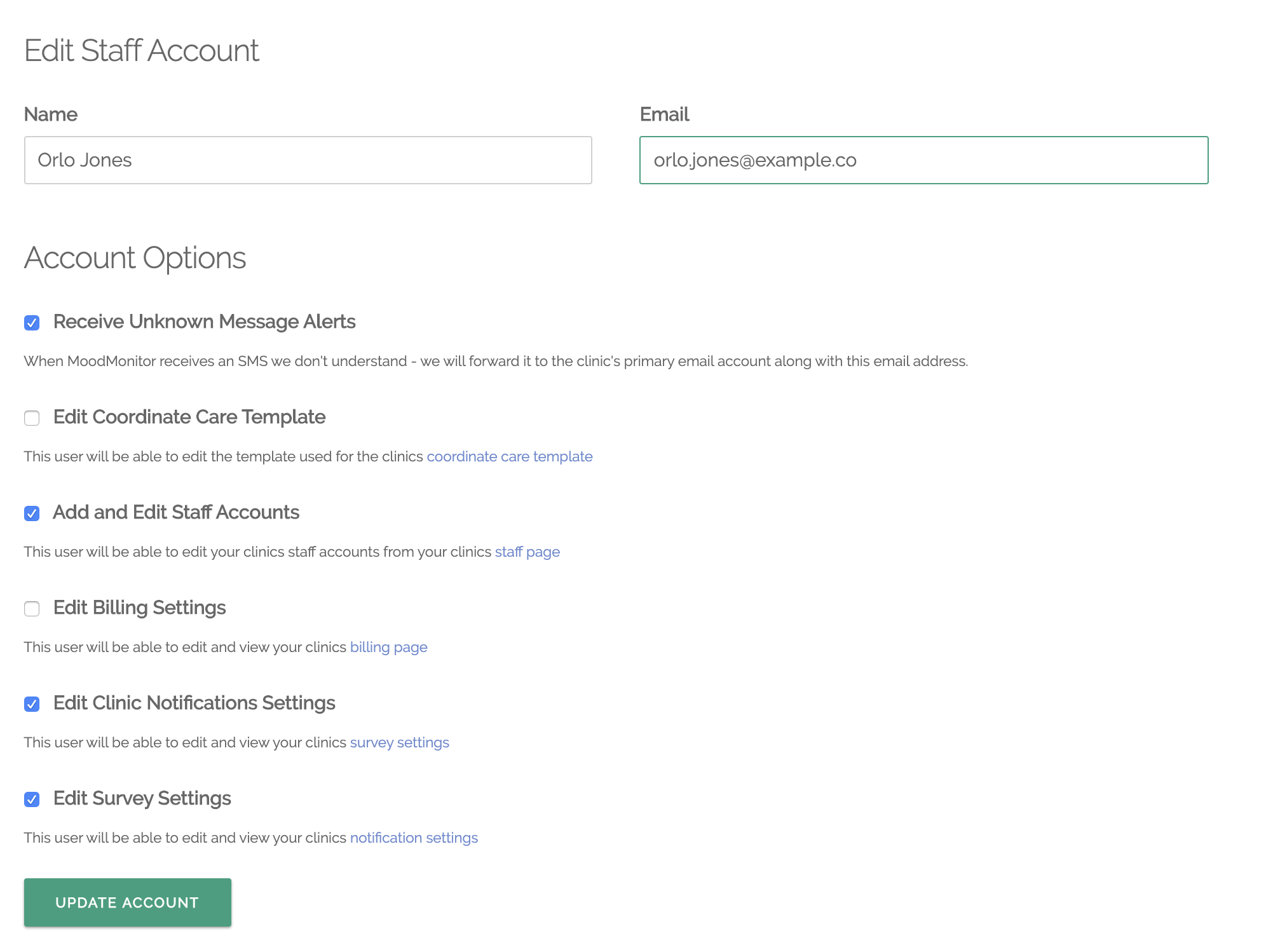
We've added the ability to give staff users additional access to MoodMonitor to support some of our larger clinics - staff users can now get access to the following features:
-
Billing
Access past invoices, patient cancellations, and update credit card information-
Survey Settings
Edit a clinics survey settings controlling how often patients get follow up surveys-
Coordinate Care Template
Edit the clinics coordinate care template that's used when sharing patient progress-
Clinic Notifications Settings
Edit the clinic's notification settings - which are shared across all accounts-
Edit Staff Accounts
Edit and add additional staff accounts - although staff members will only be able to give other
users permissions that they already have - e.g. a staff account that does not have billing enabled is not able to create or edit accounts to give them access to billing.We hope this will help clinics scale MoodMonitor across many locations and clinicians - with all of these permissions a fully enabled staff account should be able to act almost like the primary account (only the editing the clinics primary account information is disabled).
Questions, concerns, or other feature request? Don't hesitate to reach out and let us know
We're happy to announce a new page called "
Outcomes
" which highlights clinic-wide results.These reports should help clinicians assess how their patients respond to a course of ketamine therapy.
Outcomes Page
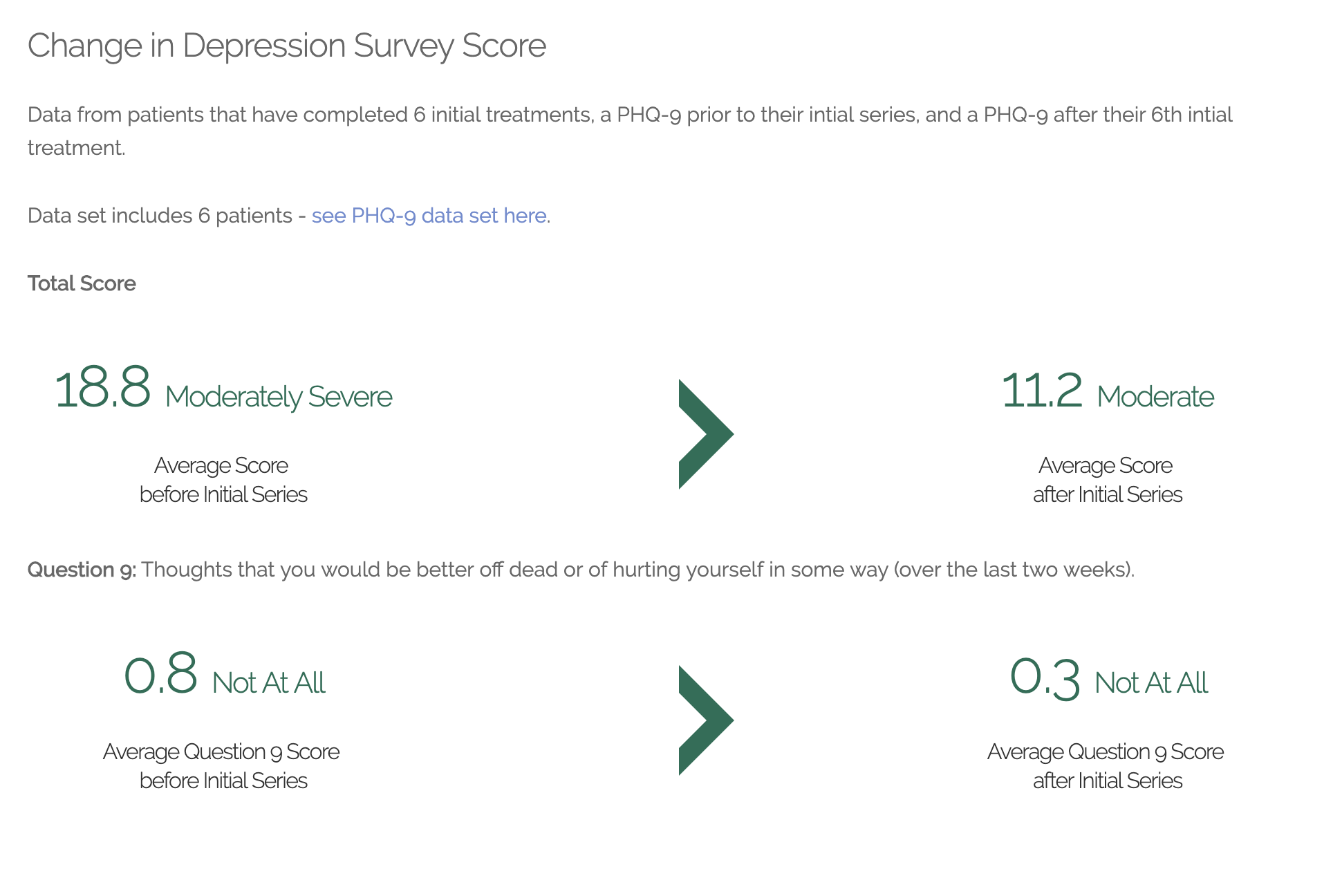
This page shows the average depression (PHQ-9) survey score for all patients that have completed an initial series.
In addition, the change in the average score for question 9 ("Thoughts that you would be better off dead or of hurting yourself in some way") are displayed as well.
All patients, not just active patients, are used if they have completed the initial treatment series, have a survey before the treatment started, and a survey following treatment.
You can define the length of your initial series in the notifications tab—it defaults to 6 for most clinics.
Visit https://moodmonitor.co/reporting/outcomes to give it a try.
Outcomes Details Page
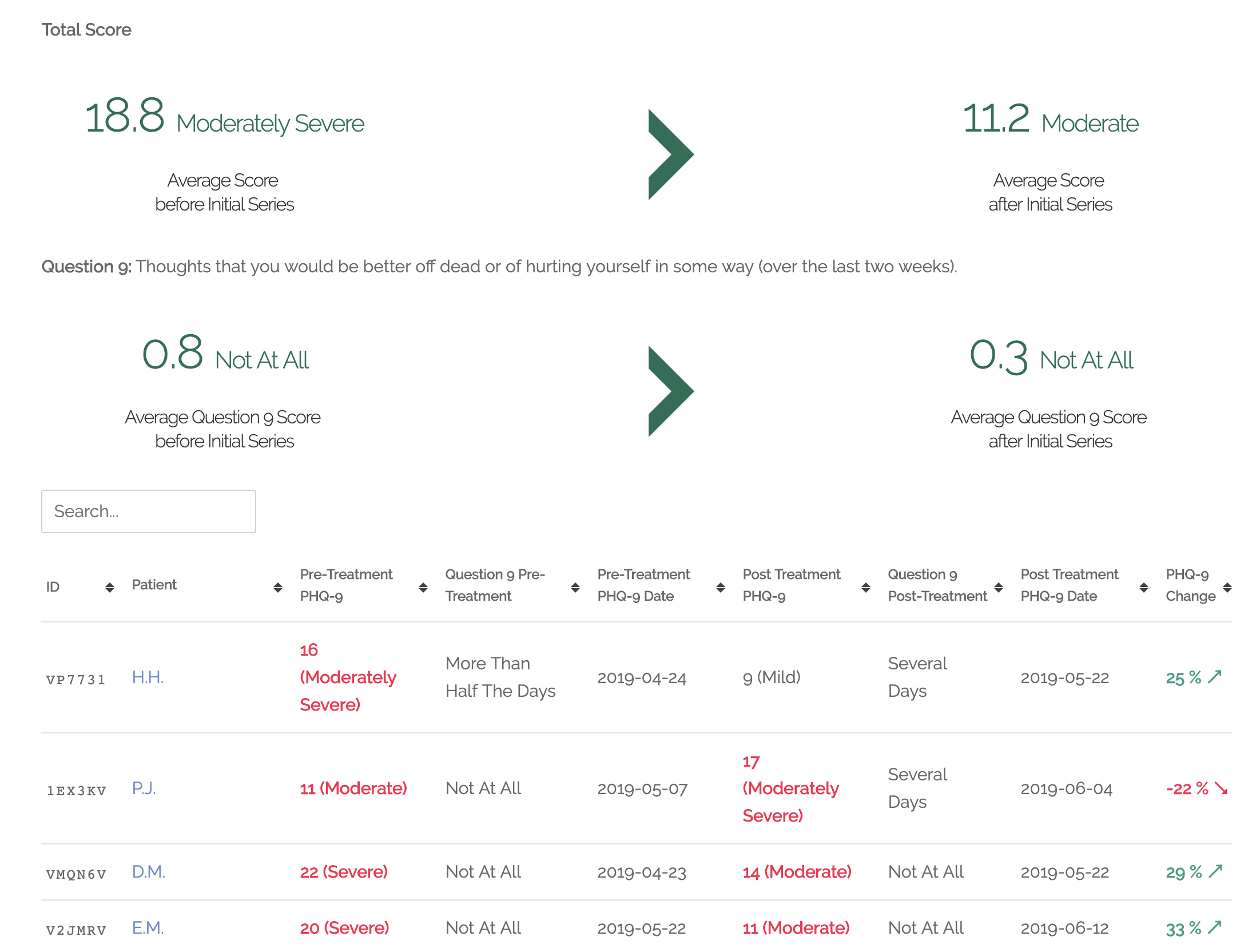
This page provides more details for a specific program - show each patient and the survey scores used to compute the average.
Visit the outcomes page and click on the "see data set" link to view the outcome details.
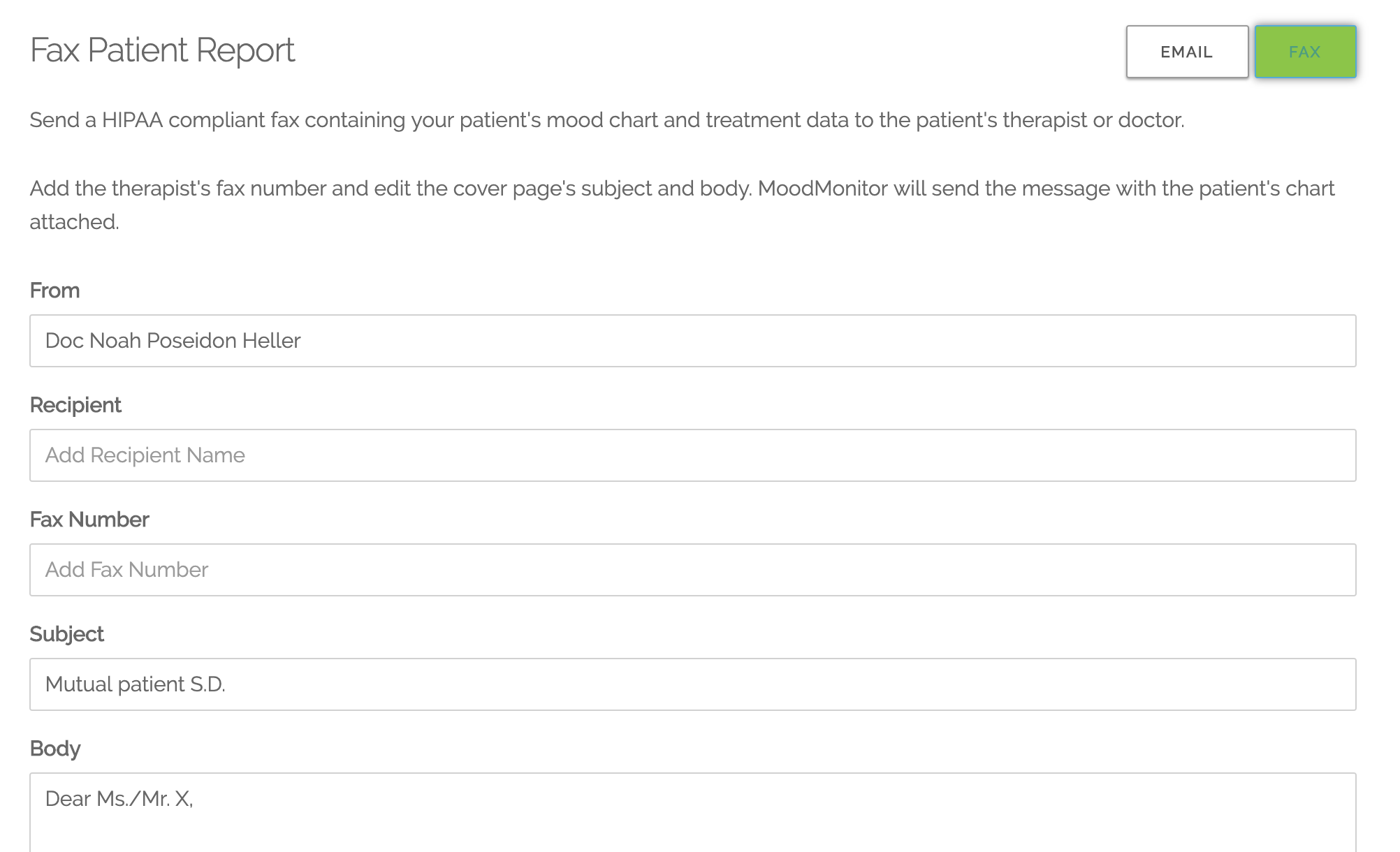
We've added a fax option to sharing the patient progress report. You'll find it in the same place as the email share - there's a button in the right hand corner to toggle the option to fax.
Enter a doctor's fax number and we'll send the patient report as formatted (so you can set the date ranges on the charts) in addition to a note as a cover letter.
Faxing is free for clinics but capped at the moment at one patient per month - if your clinic needs additional faxing resources please let us know.
While black-and-white only faxing can't convey the same level of detail as the email reports, they still are a great way to convey a patient's treatment journey.
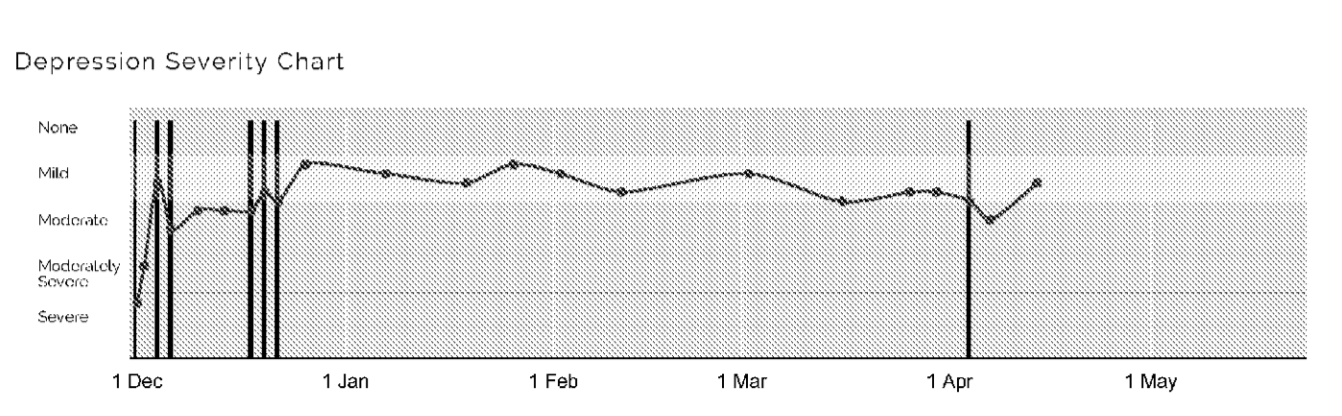
We will notify you via email if the fax fails cannot be delivered.
new
improved
fixed
June Bugs & Features
We've released several changes and a few bug fixes for our June release.
Stats Refresh
The biggest change was inspired by a request to see the average ketamine dose across a clinic and a request to see the changes in PHQ before and after an initial treatment series.
This inspired us to re-think how the
Stats
section of the site worked for doctors and what extra tools we could give clinicians to get better visibility on how their clinic was working.Dosage Page
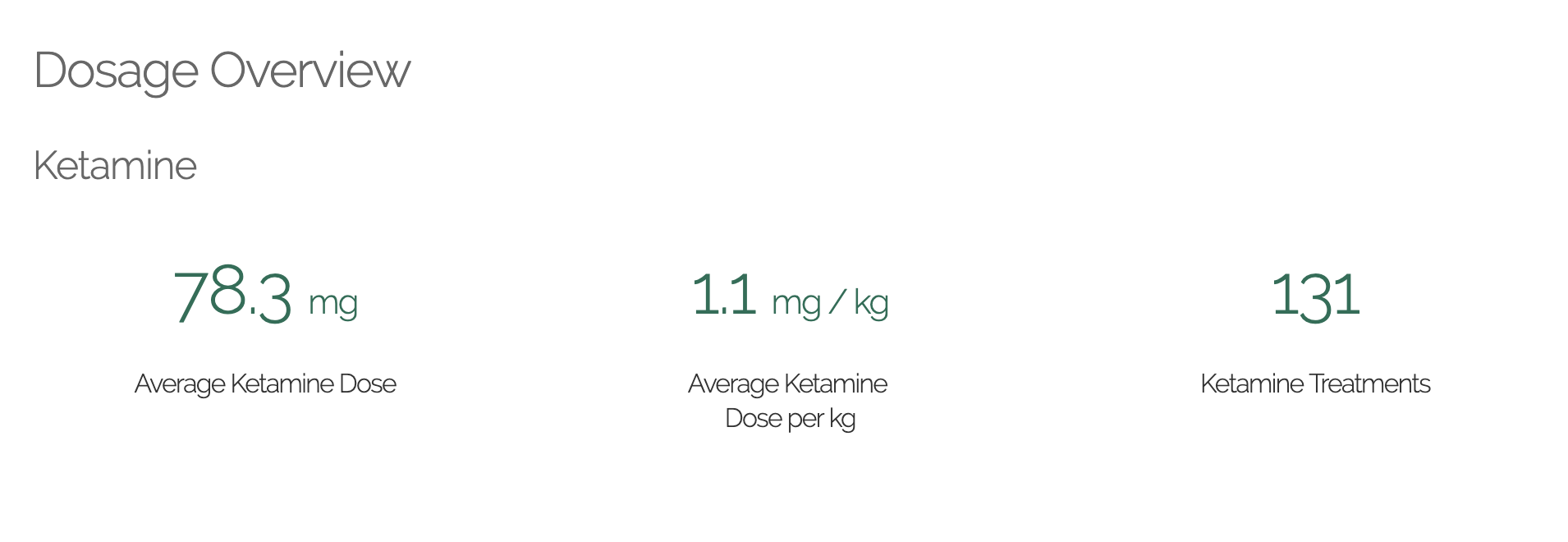
This shows the average dosage for your entire clinic - including Ketamine and Esketamine (if you've added any treatments).
We've got some additional changes in this section coming soon so stay tuned.
Scheduling Assessment Requests
You can now schedule a one-off request for an assessment to be sent to the future. From a patient's profile - select the clock from under a
Text Questionnaire
.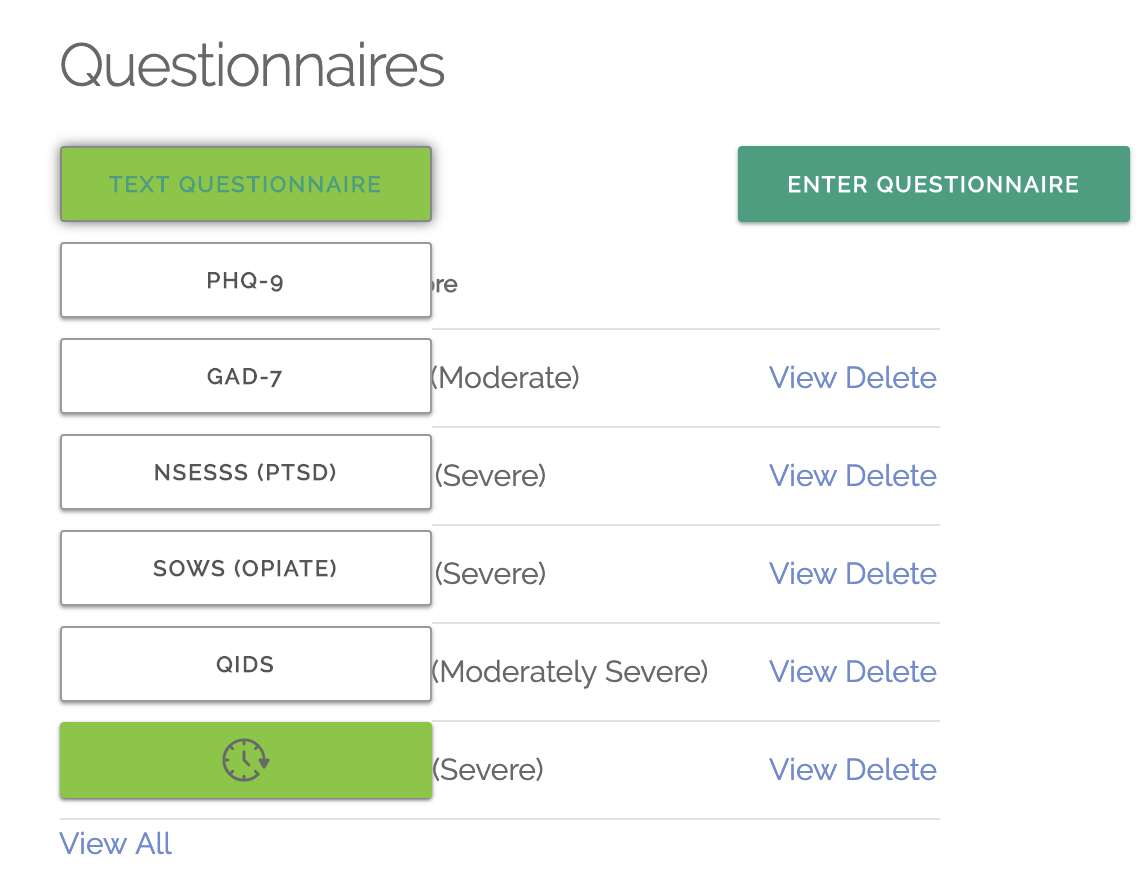
And you'll get a modal to let you select a time to send the message
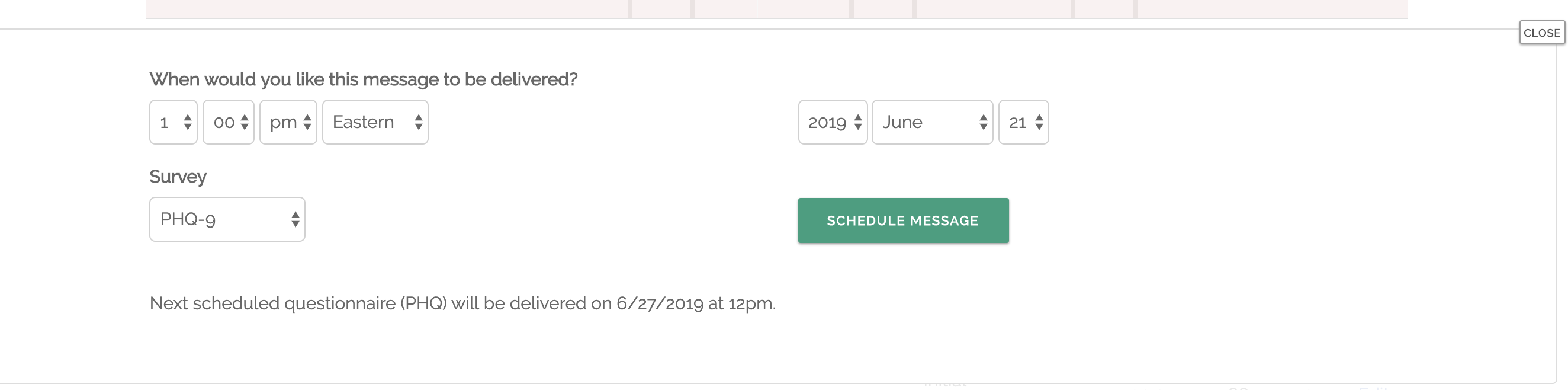
It will also tell you when their next regularly scheduled survey will be sent, which you can customize from the Patient Survey Schedule Settings page.
Additional Fixes / Improvements
- PTSD is available as a program - this will send the patient the National Stressful Events Short Scale Survey (NSESSS) on a regular schedule. Edit a patient to add the new program, new patients can also sign up at https://moodmonitor.co/your-url/ptsd
- We misspelt the word "pain" as "ipain" in the Brief Pain Inventory questionnaire. This is now corrected.
- Clinic sign up page URLS are now case insensitive
- The doctor home page should be sped up for clinics with some additional caching
- Patient's that send text messages with signatures appended to their mood scores are handled gracefully as long as the first line of the message is matched to a number (if you do this please stop - your family and friends hate it and they're just not telling you)
Load More
→